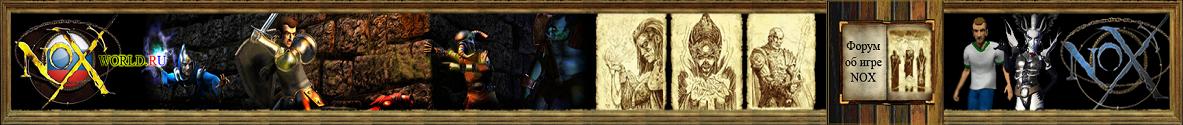OUR SERVER WAS UPGRADED AND NOW HAS THE AUTHORISATION SYSTEM!
You can't play anymore without registered account!How to use the server now?
1. Be sure you are registered on our forum. Guests no longer can play on server!
2. Go to the registration page:
REGISTRATION PAGE3. Enter login and password (password twice), which you want to use for authorization on the server. ATTENTION! Password and login are sensitive to the character case!
4. Green message
Account was succsessfully created means that your account is ready for using on the server. IF THERE IS NO GREEN MESSAGE, DO NOT TRY TO ENTER THE SERVER!
5. Join the server. When in, you will find youself in Observation Mode, that you can't leave.
6. Enter your login (simply type it as a chat message) with "//auth " prefix.
7. Enter your password with "//auth " prefix.
ATTENTION! Your must enter your login and password in DIFFERENT messages, NOT in one message!
Example:
[ENTER]//auth Evengard[ENTER]
[ENTER]//auth 12345[ENTER]
ATTENTION! Don't be afraid, no one else will get your password! Server cuts out all the messages of unauthorised users from server log!
8. After entering your login and password correctly you can leave observer mode by pressing left mouse button. IF YOU CAN'T LEAVE IT, make steps 6 and 7 once again. ATTENTION! It is very important not to write anything into the chat. Nobody will see your messages, moreover, you will face troubles logging in!
We recommend to simplify authorisation doing this:
1. Create in Nox directory file named login.rul
2. Write in login.rul this text:
say //auth YourLogin
say //auth YourPassword
3. Find autoexec.rul file in Nox folder and write in it in one line:
bind F2 "execrul login.rul"
4. Joining the game, instead of typing of your login and password just press F2.